- Home
- How to Install a Ceiling Fan
- How to Install a Ceiling Fan
How to Install a Ceiling Fan

How to Install a Ceiling Fan
While installing or replacing a ceiling fan might seem complicated, ceiling fan installation is a relatively straightforward process. With a few basic tools and materials, you can learn how to hang a ceiling fan in just a few steps. Keep in mind, this ceiling fan installation guide is a supplement to your specific ceiling fan model’s manual; use the manual that came with your ceiling fan for detailed installation instructions.
How to Install a Ceiling Fan?
- Getting Started
- 1. Uninstall and Remove an Existing Fixture
- 2. Install the Ceiling Bracket
- 3. Wire the Ceiling Fan
- 4. Finish Installing the Canopy or Motor Housing
- 5. Install the Blades
- 6. Install the Lighting
- 7. Use the Remote Controls

The following ceiling fan installation guide from Hunter Fan should help you navigate the process of how to install a ceiling fan with step-by-step instructions for removing an existing fixture, ensuring proper ceiling fan wiring, and more. When referring to our ceiling fan installation guide, keep the following in mind:
- The videos and instructions included within the guide generally apply to the installation of most Hunter fans, however the directions for your specific fan model may differ slightly.
- This guide should only be used as supplemental material to the model-specific fan manual included with your purchase of a Hunter ceiling fan.
- Always refer to your manual for the most accurate instructions for installing your fan.
- If your manual has been misplaced, you can easily find and download the model-specific manual for your Hunter fan.
- As an alternative to DIY ceiling fan installation, you can hire a professional to install your fan. Through Hunter's partnership with HomeAdvisor, the largest home improvement network service in the U.S., you can find a qualified pro that's screened by HomeAdvisor to install your new fan.
Project Details
Duration: 1-2 hours
The time it takes to install your fan may depend on several factors, including your skill/experience level and whether you're working alone or with a helper. Generally, the installation of a Hunter ceiling fan will take approximately one to two hours, although the specific fan model you have may affect the installation time.
Skill Level: DIY Friendly
While you don't need to have a lot of experience in order to install a ceiling fan, every situation is unique, so some installation projects may require more skill than others. If your project requires additional wiring or you're not comfortable with any aspect of the installation process, reach out to licensed professional electrician.
Cost: Ranges
The amount of money you spend on this project will vary depending on the cost of the fan and whether you already own or need to buy/rent the necessary tools for the project. For more information on pricing, read about the costs of a standard replacement and new ceiling fan installation.
Getting Started
Before you begin your Hunter ceiling fan installation project, follow these steps to ensure a smooth and safe process:
01. Make sure you keep the fan at a safe distance from other walls and the floor. Maintain a distance of 7 feet or more between the floor and the fan blades.
02. The fan blade tips should have a 30-inch clearance from the nearest wall or obstruction.
03. If you're installing your ceiling fan on an angled ceiling, you'll need to purchase an extra downrod. When installing on an angled ceiling, measure the ceiling's angle. If the measurement exceeds 34 degrees, you'll also need to purchase an angled ceiling mount kit.
04. Turn off power at both the wall switch and circuit breaker.
Before beginning a ceiling fan installation project, make sure you practice these general safety rules to avoid the risk of personal injury and property damage:
- Shut off power at the circuit breaker before starting the project. The power should be left off until the fan installation is complete.
- Follow all manufacturer instructions for additional safety, caution, and warning information.
- Verify the installation site has a properly installed ceiling fan-approved box that's rated for the weight of your fan, or confirm you can hang your fan from the building structure.
- All wiring must be in accordance with national and local electrical codes ANSI/NFPA 70.
- Make sure there aren't any obstructions at the ceiling fan installation site.
- Always check which wires are hot/live using a digital multimeter.
If you feel uncomfortable completing the ceiling fan wiring step or handling any other part of the installation process, hire a certified professional electrician.
- To prevent damage to fan, ALWAYS lift holding either the fan housing or the downrod.
- To prevent serious injury or death, make sure all screws are tight to secure the light fixture.
- To prevent serious injury or death, make sure that the light glass is properly secured.
- To prevent serious injury or death, ALWAYS tighten the setscrew with pliers and NOT by hand. CHECK that the setscrew is tight using pliers each time you change the ceiling fan direction.
- To reduce the risk of personal injury, do not bend the blade brackets when installing the blade brackets, balancing the blades, or cleaning the fan. Do not insert foreign objects in between rotating fan blades.
Before beginning your ceiling fan installation project, have the right set of tools on hand for safe working and a timely finish. Although the specific tools you'll need for your fan may vary based on your make and model, here are a few tools to keep handy:
Ladder
Screwdriver
Wire Tester
Electric Drill
Pliers
Wire Strippers
9/64" Drill Bit
Step 1
Uninstall and remove an existing fixture

Installing a new ceiling fan versus replacing an existing fixture requires different methods. Learn how to replace a ceiling fan with these simple steps:
01. Turn off power at the wall light switch and the circuit breaker.
02. For increased safety, place a piece of tape over the wall light switch and circuit breaker to make sure they're not accidentally switched back on while you're installing the fan.
03. Before making contact with any electrical wiring, use a circuit tester to verify the power is off.
04. Disconnect the existing fixture's wires and screws that are mounting the fan to the ceiling.
05. After uninstalling the existing fixture, verify that the electrical box is ceiling fan-rated. The ceiling fan box should be able to support 70 pounds.
Step 2.
Install the ceiling bracket
To ensure that the ceiling fan is securely attached to the structure, you must use the Hunter bracket that came with your fan. The bracket needs to be installed to a box that hangs between the joists or inserted into a brace that's placed between the joists, depending where you’re installing the ceiling fan.
For downrod fans
There are two ways you can secure the ceiling bracket to the ceiling: by using the machine screws included with your ceiling fan-rated box or by using the wood screws and washers included with your Hunter fan. If using the wood screws to secure the bracket into a structure with an approved electrical box, you’ll need to drill 9/64" pilot holes in the support structure.
01. Remove the pre-installed set screw from the motor adaptor and set it aside. You'll need the set screw later, so make sure you don't lose it.
02. Feed the wires attached to the fan through the downrod, then hand-tighten the downrod. This step will take at least four to five turns.
03. Reinstall the set screw and use pliers to tighten it. To avoid injury, do not hand-tighten the set screw.
04. Using wire cutters, cut the wires, leaving 8 inches of wire from the top of the downrod.
05. Using wire strippers, strip 3/8 of an inch from the top of the wires.
06. Slide the canopy over the downrod and wires.
07. Pick the fan up by its downrod or housing and insert the downrod ball into the slot of the ceiling bracket.
For low profile fans
When installing a low profile fan, you can mount the motor and wire it without the use of a downrod or canopy. A low profile fan’s bracket looks different compared to a downrod fan’s bracket, but uses the same two ways to secure to the ceiling: by using the machine screws included with the ceiling fan rated box or by using the wood screws and washers included with your Hunter fan. To secure the bracket with wood screws into a structure with an approved electrical box, drill 9/64-inch pilot holes into the support structure.
01. While keeping the wires out of the way, lift the motor assembly and slide the square hanging ball into the opening in the ceiling bracket.
02. Locate the ground wire that's attached to the top of the motor shaft. Make sure the ground wire is facing out of the large opening of the ceiling bracket.
03. Secure the motor to the ceiling bracket with two locking screws
Step 3.
Wire the ceiling fan
Let’s start with the basics for how to wire your ceiling fan: Put the bare metal ends of the wires together and connect them with a wire nut. Twist the wire nut clockwise until they’re tight. Slightly tug on the wire to make sure none of the wires are loose.
WARNING: All wiring must be in accordance with national and local electrical codes ANSI/NFPA 70.
If you’re uncomfortable wiring the fan, consult with a certified, professional electrician.

Wiring a fan with a standard pull-chain
Pull chain ceiling fans do not come with a remote receiver of any type. For ceiling fans without a remote receiver, follow these steps to wire your fan.
If you have a single wall switch, use the wire nuts to:
01. Connect the white (grounded) wire from the ceiling to the white wire from the fan.
02. Connect the black wire (ungrounded) from the ceiling to the black and the blue wires from the fan.
03. Connect the three grounding wires (green, green/yellow stripe, or bare copper) coming from the ceiling, downrod, and hanging bracket.
If you have a dual wall switch, use the wire nuts to:
01. Connect the white (grounded) wire from the ceiling to the white wire from the fan.
02. Connect the black (ungrounded) wire from the ceiling to the black wire from the fan.
03. Connect the second ungrounded (light) wire from the ceiling to the blue wire from the fan.
04. Connect the three grounding wires (green, green/yellow stripe, or bare copper) coming from the ceiling, downrod, and hanging bracket.
Wiring a fan with a pre-installed remote receiver
Hunter ceiling fans with preinstalled remote receivers have the receiver built into the ceiling fan body at the factory. Our engineers innovated this technology to help make wiring a ceiling fan simpler. The remote control cradles can be attached to the wall. You can dock the remotes into the cradles to use them like a switch on the wall, or remove the controls from the cradle and use them as handheld remotes. The light switch powering the ceiling fan will likely be a single or a dual wall switch.
If you have a single wall switch, use a wire nut to:
01. Connect the white (grounded) wire from the ceiling to the white wire from the fan.
02. Connect the black (ungrounded) wire from the ceiling to the black wire from the fan.
03. Connect the three grounding wires (green, green/yellow stripe, or bare copper) coming from the ceiling, downrod, and hanging bracket.
04. Cap the blue wire from the fan. You will not need it for single switch wiring.
If you have a dual wall switch, the steps for connecting the wires with a wire nut will be similar to the above steps. The only difference is instead of capping the end of the blue wire in step #4, you'll use a wire nut to connect the second ungrounded (light) wire from the ceiling to the blue wire from the fan.
Wiring a fan with a remote receiver
Most Hunter ceiling fans come equipped with either a preinstalled or separate remote receiver. If you're wondering how to wire a ceiling fan with a separate remote receiver, use the wire nuts to:
01. Connect the black (ungrounded) wire from the ceiling to the black wire from the receiver.
02. Connect the white (grounded) wire from the ceiling to both the white wire from the receiver and the white wire from the fan.
03. Connect the yellow wire from the receiver to the black wire from the fan.
04. Connect the blue wire from the receiver to the blue wire from the fan.
05. Connect the three grounding wires (green, green/yellow stripe, or bare copper) coming from the ceiling, downrod, and hanging bracket.
Step 4.
Finish installing the canopy or motor housing
If you're installing a ceiling fan that requires a downrod, you'll need to finish installing the canopy. If you're installing a low profile ceiling fan, you'll need to finish installing the motor housing.
Fans with a downrod
To install the canopy for a fan with a downrod:
01. Tuck the wires and wire nuts into the junction box.
02. Lift the canopy into place, making sure the triangular openings and screw holes are aligned.
03. Using a screwdriver, insert and securely tighten the canopy screws. A magnetic screwdriver will give you more visibility when securing the canopy.
Low profile ceiling fan
To install the motor housing for a low profile ceiling fan:
01. Tuck the wires and wire nuts into the junction box.
02. Raise the motor housing up until it's correctly positioned over the motor and ceiling brackets.
03. Rotate the motor housing until the screw holes are aligned with the holes on the bracket. The indentation inside the housing should lock into place with the notch inside the ceiling bracket.
04. Hold the motor housing in place. Use a screwdriver to insert and tightly secure the four motor housing screws.
Step 5.
Install the blades
Your Hunter fan comes with the necessary parts you'll need to install the blades. There are three common blade installation methods for Hunter ceiling fans:
Fans with blade irons
01. Insert the grommets into each hole at the end of the blades.
02. Use the respective screws to attach each blade to the blade irons.
03. Position the blade irons with the motor, making sure all screw holes are properly aligned. Lightly hand-tighten the screws, then use a screwdriver to securely tighten the screws.
Mid-body blades
01. Insert the blades into the openings and align the hole openings in the blades with the blade irons.
02. Attach each blade to a blade iron using the three provided blade washers and blade assembly screws. Make sure the screws are secured tightly.
Snap-on blades
01. Align the three blade holes with the three blade iron posts.
02. Squeeze the blade and the blade iron post together. Note that the flared tops of the blade iron posts will be fully visible above the blade when properly assembled.
Step 6.
Install the lighting
Quick connect vs. non-quick connect fans
To assemble a fan with a lighting kit, first identify if your fan has a Quick Connect feature by examining the switch housing. Hunter Quick Connect fans have a distinct locking mechanism located on the switch housing. These fans also have a ring that surrounds the switch housing in the middle. Hunter fans without Quick Connect technology do not have either feature.
Fans with lights
01. Before beginning, remove the cardboard plug guard.
02. Connect the fan and light fixture plugs together. Make sure to align the colored markings on the connectors.
03. Push the connectors and the extra wire into the hole located at the top of the light fixture.
04. Carefully connect the light fixture to the bottom of the fan. Make sure the holes on the mounting ring at the top of the fixture are aligned with the spaces in the mounting bracket on the bottom of the fan.
05. While holding the body of the fan still, turn the light fixture clockwise to engage the locking pin. Listen for a clicking sound to verify that the locking pin is securely in place.
06. Remove the socket rings so you can install the light glass.
07. After installing the glass, reinstall the light rings into the sockets.
08. Use the socket ring glass tool that came with your fan to turn the light rings clockwise until they're tightened.
09. Install the included bulbs into each socket.
01. Choose any two holes in the switch housing mounting plate to screw two of the housing assembly screws halfway.
02. Feed the wire connector through the center of the upper switch housing.
03. Wrap the keyhole slots around the screws then twist counterclockwise.
04. Use a screwdriver to install the third screw then tighten the remaining two screws.
05. Partially install two of the switch housing screws by halfway.
06. Connect the upper and lower switch housing together using the plug connectors, making sure to line up the colored markings.
07. Locate the notches in the sides of the lower switch housing and align them with the screws located on the upper switch housing.
08. Lock the switch housing into place by twisting the lower portion clockwise.
09. Using a screwdriver, install the third housing screw. Tighten all the screws.
10. To install the light shades, first, loosen the thumbscrews. Then, lift each shade to the light fixture and insert and tighten each thumbscrew.
11. Install a light bulb into each socket.
12. Connect the pull chain pendants to the appropriate short chains coming from the switch housing.
01. Connect the fan and light fixture connectors. Make sure you line up the colored markings on the connectors.
02. Secure the connectors by pushing the connectors and extra wire into the hole located at the top of the light fixture. This step will ensure that the fan and light fixture are successfully mounted.
03. Carefully lift the light fixture and position it at the bottom of the fan. Make sure the holes on the mounting ring located on the top of the light fixture are aligned with the spaces in the mounting bracket located on the bottom.
04. While holding the body of the fan still, turn the light fixture clockwise to engage the locking pin. Listen for the clicking sound to verify the connection is secure.
05. Lift the globe and use the provided three thumb screws to attach it to the light fixture. Tighten the thumbscrews by hand.
06. Install the provided bulb into the light socket.
01. Choose any two holes in the switch housing mounting plate to screw two of the housing assembly screws halfway.
02. Feed the wire connector through the center of the upper switch housing.
03. Wrap the keyhole slots around the screws then twist counterclockwise.
04. Use a screwdriver to install the third screw then tighten the remaining two screws.
05. Partially install two of the switch housing screws by halfway.
06. Connect the upper and lower switch housing together using the plug connectors, making sure to line up the colored markings.
07. Locate the notches in the sides of the lower switch housing and align them with the screws located on the upper switch housing.
08. Lock the switch housing into place by twisting the lower portion clockwise.
09. Using a screwdriver, install the third housing screw. Tighten all the screws.
10. Feed the fan pull chain through the hole at the bottom of the light kit.
11. Install the light bulbs into each of the sockets.
12. Position both the globe and globe keeper against the metal plate, keeping them flush.
13. Feed the light pull chain through the hole located in the center of the finial cap. Then, feed the fan pull chain through the hole located in the side of the cap.
14. Feed only the light pull chain through the finial. Attach the finial to the threaded rod and tighten by hand.
15. Attach the short chains coming from the switch housing to the appropriate pull chain pendants.
Fans with no-light caps
A no-light cap covers the portion of the fan where a light kit would normally be installed. If you'd rather use a no-light cap instead of a light kit, use these steps to properly install it.
01. Remove the two screws on the light kit that connect the light kit to the lower switch housing.
02. Disconnect the blue and white wires inside the light kit and lower switch housing.
03. To safely cap off wires not being used, install the dummy terminal included with the light cap. Attach the terminal to the ends of each wire located in the lower switch housing.
04. Use a Phillips head screwdriver to install the switch housing cap with the two switch housing screws you previously removed earlier.
05. Connect the lower and upper switch housing with the connectors. Make sure you align the colored markings on the connectors.
06. Carefully lift the switch housing and position it at the bottom of the fan.
07. Position the holes on the mounting ring located at the top of the switch housing with the spaces in the mounting bracket located on the bottom of the fan.
08. While holding the body of the fan as still as possible, engage the locking pin by turning the light fixture clockwise. Listen for a clicking sound to verify the connection is secure.
01. Remove the two screws on the light kit that connect the light kit to the lower switch housing.
02. Disconnect the blue and white wires inside the light kit and lower switch housing.
03. To safely cap off wires not being used, install the dummy terminal included with the light cap. Attach the terminal to the ends of each wire located in the lower switch housing.
04. Use a Phillips head screwdriver to install the switch housing cap with the two switch housing screws you previously removed earlier.
05. Connect the lower and upper switch housing with the connectors. Make sure you align the colored markings on the connectors.
06. Carefully lift the switch housing and position it at the bottom of the fan.
07. Position the holes on the mounting ring located at the top of the switch housing with the spaces in the mounting bracket located on the bottom of the fan.
08. While holding the body of the fan as still as possible, engage the locking pin by turning the light fixture clockwise. Listen for a clicking sound to verify the connection is secure.
Step 7.
Use the remote controls
Hunter offers a variety of ceiling fan controls that make it simple to control your fan and light. Most handheld remotes and wall controls come pre-paired to the ceiling fan.
Handheld remotes
Handheld remotes let you conveniently control your fan's features. Follow these steps to use your handheld ceiling fan remote:
01. Install the included battery into the back of the remote.
02. To turn the fan on and off, simply press the fan button.
03. Change the fan's speed with the arrow button.
04. To change the direction of the fan, press and hold the fan button.
05. To turn the ceiling fan light on and off, press the light button.
06. Press and hold the arrow buttons to enable the dimmable ceiling fan light options. Hold the light button down to dim the ceiling fan light.

Wall controls
Wall controls are installed at the wall switch, making it easy to remember where your ceiling fan control is located. Follow these steps to use your wall control.
01. Simply press the fan button to turn the fan on and off.
02. Change the fan's speed with the arrow button.
03. Turn the ceiling fan light on and off by pressing the light button.
04. Use the arrow buttons to adjust the dimmable light.
Smart fan controls
Smart fan controls let you use your smart phone or smart home devices to control your ceiling fan. Our SIMPLEconnect® Collection of Wi-Fi enabled ceiling fans are controlled with our SIMPLEconnect App on your smart phone and watches. You can also control them with smart home devices like Apple HomeKit, Amazon Alexa, and the Google Assistant.
If you've been wondering how to install a ceiling fan, hopefully, this Hunter ceiling fan installation guide will successfully navigate you through the process. Remember that hiring a certified, professional electrician is always an option if you feel uncomfortable with any step listed above.
After your new Hunter ceiling fan is installed, you might need to do some regular ceiling fan maintenance from time to time. Use our simple ceiling fan installation tips to keep your Hunter fan working in great condition.